Validate company registration data using an API in Python? Sounds like a daunting task, right? Fear not, dear reader, for this article is here to guide you through the process with ease and clarity. By the end of this tutorial, you’ll be a pro at validating company registration data like a boss!
What is Company Registration Data?
Before we dive into the nitty-gritty of validation, let’s quickly understand what company registration data is. Company registration data refers to the information required to register a business entity, such as a company name, address, registration number, and other details. This data is typically stored in a database and is used to verify the authenticity of a company.
Why Validate Company Registration Data?
Validating company registration data is crucial for various reasons:
-
Prevents Fraud: Verifying company registration data helps prevent fraudulent activities, such as fake company registrations or identity theft.
-
Ensures Compliance: Validating company registration data ensures that a company is compliant with regulatory requirements, reducing the risk of legal issues.
-
Better Decision Making: Accurate company registration data enables informed business decisions, such as identifying potential partners or suppliers.
APIs for Company Registration Data
There are several APIs available that provide access to company registration data. Some popular ones include:
-
Companies House API (UK)
-
OpenCorporates API (Global)
-
Dun & Bradstreet API (Global)
Python Libraries for API Interaction
To interact with these APIs, you’ll need a Python library that can handle HTTP requests and parse responses. Popular choices include:
-
requests
-
urllib
-
http.client
Validate Company Registration Data using an API in Python
Now, let’s get started with the main event! We’ll use the OpenCorporates API and the requests library to validate company registration data in Python.
import requests
import json
# Set API endpoint and API key
api_endpoint = "https://api.opencorporates.com/companies/search"
api_key = "YOUR_API_KEY"
# Set company registration data to validate
company_name = "Acme Inc"
company_number = "01234567"
# Construct API request
params = {
"q": company_name,
"jurisdiction_code": "us",
"api_token": api_key
}
response = requests.get(api_endpoint, params=params)
# Parse API response
data = json.loads(response.text)
# Extract company registration data
if data["results"]:
company_data = data["results"][0]
registered_name = company_data["company"]["name"]
registered_number = company_data["company"]["company_number"]
# Validate company registration data
if registered_name == company_name and registered_number == company_number:
print("Company registration data is valid!")
else:
print("Company registration data is invalid!")
else:
print("No company data found!")
Understanding the Code
The code snippet above demonstrates how to use the OpenCorporates API to validate company registration data. Here’s a breakdown of the code:
-
We import the requests and json libraries, which will help us interact with the API and parse the response.
-
We set the API endpoint, API key, company name, and company number variables.
-
We construct the API request using the requests library, passing in the API endpoint and parameters (company name, jurisdiction code, and API key).
-
We parse the API response using the json library and extract the company registration data.
-
We validate the company registration data by comparing the extracted data with the input data.
Common Errors and Troubleshooting
When working with APIs and company registration data, you may encounter errors or issues. Here are some common errors and troubleshooting tips:
| Error | Troubleshooting Tip |
|---|---|
| API rate limit exceeded | Check your API plan and adjust your request frequency or upgrade to a higher plan. |
| Company data not found | Verify the company name and registration number. Check for typos or formatting issues. |
| Invalid API key | Double-check your API key and ensure it’s valid and properly formatted. |
| Connection timeout | Check your network connection and API server status. Try retrying the request or using a caching mechanism. |
Conclusion
Validating company registration data using an API in Python is a straightforward process that requires minimal coding and setup. By following this tutorial, you’ve learned how to:
-
Understand company registration data and its importance
-
Choose an API for company registration data
-
Use a Python library for API interaction
-
Validate company registration data using an API in Python
Remember to handle errors and troubleshoot issues as you integrate this process into your application. Happy coding!
Here are 5 Q&A about “How to validate company registration data using an API in Python”:
Frequently Asked Question
Get the inside scoop on how to validate company registration data using an API in Python – we’ve got you covered!
What is the purpose of validating company registration data using an API?
Validating company registration data is crucial to ensure the accuracy and authenticity of business information. By using an API, you can automate the verification process, reduce manual errors, and maintain compliance with regulatory requirements. It’s essential for preventing fraud, verifying business credentials, and building trust with customers and partners.
Which API should I use to validate company registration data in Python?
There are several APIs available to validate company registration data, such as OpenCorporates, CompanyCheck, and Gov411. Each API has its own strengths and weaknesses, so choose the one that best fits your needs. For example, OpenCorporates offers a global database of company information, while CompanyCheck provides detailed business credit reports. Research and select an API that meets your requirements and integrates well with Python.
How do I connect to an API to validate company registration data in Python?
To connect to an API, you’ll need to obtain an API key or credentials from the API provider. Once you have the key, you can use Python’s `requests` library to send an HTTP request to the API endpoint. You’ll need to specify the API endpoint, headers, and any required parameters, such as the company name or registration number. For example, you can use the `requests.get()` method to send a GET request to the API endpoint and retrieve the company data.
How do I handle errors and exceptions when validating company registration data using an API in Python?
Error handling is crucial when working with APIs. Use try-except blocks to catch exceptions raised by the API, such as connection timeouts or invalid requests. You can also check the API’s documentation for error codes and messages to handle specific errors. For example, if the API returns a 404 error, you can handle it by displaying a custom error message or retrying the request. Additionally, consider using a Python library like `tryceratops` to simplify error handling.
How do I store and manage validated company registration data in Python?
Once you’ve validated the company registration data, you’ll need to store it securely and efficiently. Consider using a Python database library like `sqlite3` or `pandas` to store the data in a database or data frame. You can also use a NoSQL database like MongoDB or Cassandra for larger datasets. Make sure to follow best practices for data storage, such as encryption and access controls, to ensure the integrity and confidentiality of the data.
I hope this helps!

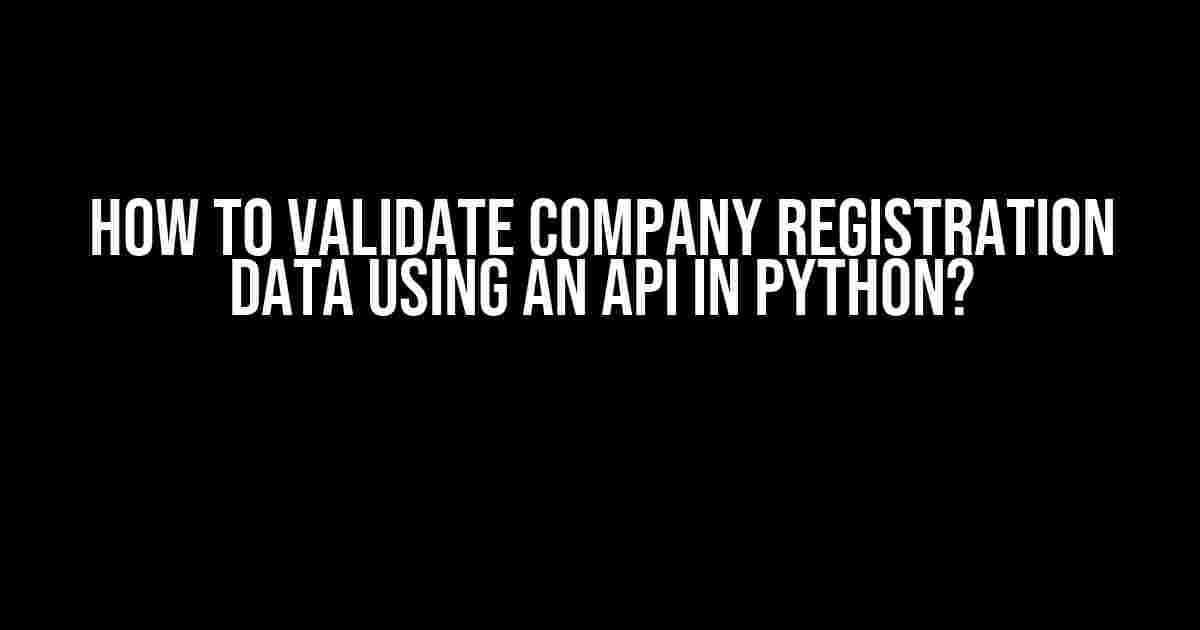
![Solving the Frustrating [WinError 14001] when Using Python’s request_html’s .render Solving the Frustrating [WinError 14001] when Using Python’s request_html’s .render](https://sarab.hkhazo.biz.id/wp-content/uploads/sites/657/2024/07/solving-the-frustrating-winerror-14001-when-using-pythons-request_htmls-render-with-text-300x300.jpg)
![Repeated Result for IF Statement in Python: Unraveling the Mystery [Duplicate] Repeated Result for IF Statement in Python: Unraveling the Mystery [Duplicate]](https://sarab.hkhazo.biz.id/wp-content/uploads/sites/657/2024/07/repeated-result-for-if-statement-in-python-unraveling-the-mystery-duplicate-with-text-300x300.jpg)