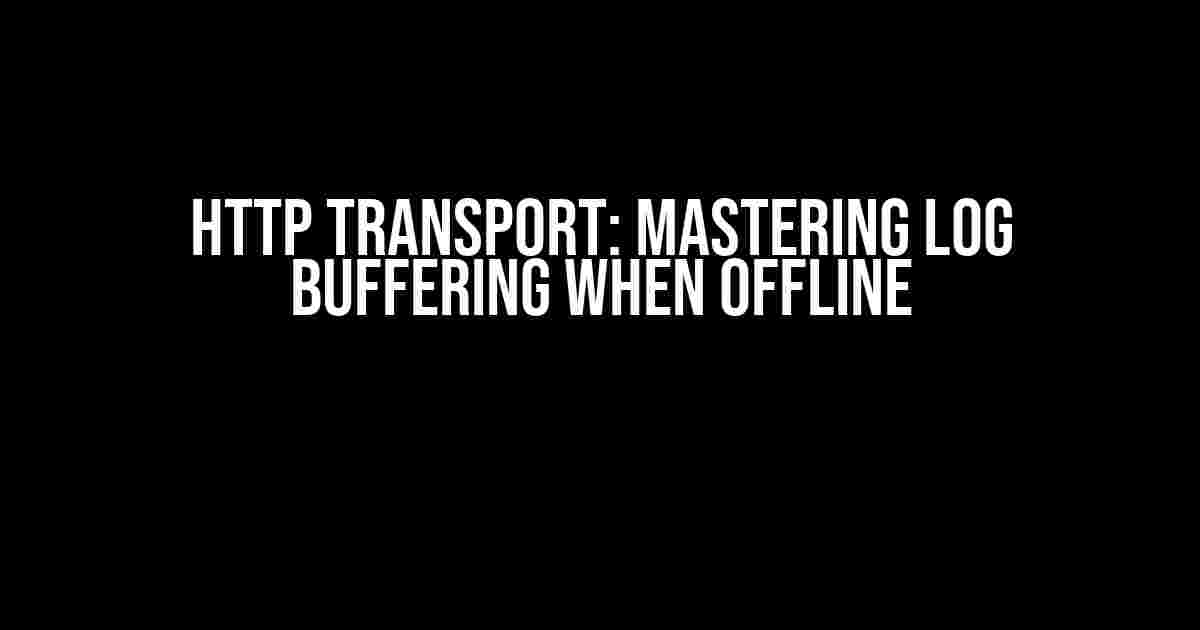As developers, we’ve all been there – stuck with a frustrating issue where our application crashes or performs suboptimally due to poor log buffering practices. In an ideal world, our applications would always have a stable internet connection, and log transmission would be seamless. However, reality has other plans. That’s where log buffering comes in, and in this article, we’ll delve into the world of HTTP transport and explore log buffering techniques for when you’re offline.
What is Log Buffering?
Log buffering refers to the process of storing log data in a local cache or memory when the application is unable to transmit logs to a remote server or logging service due to connectivity issues. This technique ensures that critical log data is not lost and can be transmitted once the connection is reestablished. In essence, log buffering acts as a safety net, preventing data loss and ensuring that your application remains reliable even in adverse network conditions.
Why is Log Buffering Important?
The importance of log buffering cannot be overstated. Here are a few compelling reasons why you should prioritize log buffering in your application:
- Data Loss Prevention: Log buffering ensures that valuable log data is not lost due to connectivity issues, allowing you to troubleshoot issues and analyze application performance accurately.
- Application Reliability: By buffering logs locally, you can ensure that your application remains functional even when the logging service is unavailable, reducing the risk of crashes and errors.
- Improved User Experience: Log buffering enables your application to continue running smoothly, providing an uninterrupted user experience and minimizing frustration.
HTTP Transport and Log Buffering
When it comes to log buffering, HTTP transport plays a vital role. HTTP transport refers to the mechanism of transmitting logs from the application to the logging service using the Hypertext Transfer Protocol (HTTP). In an offline scenario, the HTTP transport mechanism needs to be adapted to accommodate log buffering. Here are some key considerations:
Handling HTTP Request Failures
When the application is offline, HTTP requests to transmit logs will inevitably fail. To handle these failures, you need to implement a retry mechanism that attempts to retransmit logs once the connection is reestablished. This can be achieved using a combination of techniques such as:
- Exponential Backoff: Gradually increase the retry interval to avoid overwhelming the logging service with retry requests.
- Randomized Retry: Introduce a random delay between retries to prevent simultaneous retransmission attempts.
Log Buffering Strategies
When it comes to log buffering, there are two primary strategies to consider:
In-Memory Buffering
// In-memory buffering example using JavaScript
const logBuffer = [];
function logMessage(message) {
logBuffer.push(message);
if (isOnline()) {
transmitLogs();
}
}
function transmitLogs() {
// Implement HTTP transport logic to transmit logs
if (logBuffer.length > 0) {
const logBatch = logBuffer.splice(0, 100);
// Use HTTP transport to transmit logBatch
}
}
In-memory buffering stores log data in RAM, which provides fast access and low latency. However, this approach has limitations, such as:
- Memory Constraints: In-memory buffering can lead to memory exhaustion if the log volume is high or the application is offline for an extended period.
- Data Loss: In the event of a crash or restart, in-memory buffered logs are lost.
Disk-Based Buffering
// Disk-based buffering example using JavaScript
const fs = require('fs');
function logMessage(message) {
fs.appendFile('logBuffer.log', message + '\n', (err) => {
if (err) {
console.error(err);
}
});
if (isOnline()) {
transmitLogs();
}
}
function transmitLogs() {
// Implement HTTP transport logic to transmit logs
fs.readFile('logBuffer.log', (err, data) => {
if (err) {
console.error(err);
} else {
const logBatch = data.toString().split('\n');
// Use HTTP transport to transmit logBatch
}
});
}
Disk-based buffering stores log data on the local file system, providing a more robust and persistent solution. This approach offers:
- Persistence: Log data is persisted even in the event of a crash or restart.
- Scalability: Disk-based buffering can handle large log volumes, reducing the risk of memory exhaustion.
Best Practices for Log Buffering
To get the most out of log buffering, keep the following best practices in mind:
| Best Practice | Description |
|---|---|
| Implement Retry Mechanisms | Use exponential backoff and randomized retry to handle HTTP request failures and minimize overload on the logging service. |
| Choose the Right Buffering Strategy | Select a buffering strategy that suits your application needs, considering factors such as log volume, memory constraints, and persistence requirements. |
| Monitor Buffer Size and Age | Track buffer size and age to detect potential issues and prevent buffer overflow or data loss. |
| Encrypt Buffered Logs | Protect sensitive log data by encrypting buffered logs to prevent unauthorized access. |
| Test Log Buffering Scenarios | Thoroughly test log buffering scenarios to ensure that your implementation can handle offline scenarios and connectivity issues. |
Conclusion
In conclusion, log buffering is a crucial aspect of HTTP transport in offline scenarios. By implementing a robust log buffering strategy, you can ensure that critical log data is preserved and transmitted once connectivity is reestablished. Remember to choose the right buffering strategy, implement retry mechanisms, and follow best practices to get the most out of log buffering. With these techniques, you’ll be well-equipped to handle offline scenarios and provide a reliable and seamless user experience.
By mastering log buffering, you’ll be able to:
- Prevent data loss and ensure reliable log transmission
- Improve application reliability and user experience
- Enhance troubleshooting and debugging capabilities
Now that you’ve learned the ins and outs of log buffering, go forth and optimize your application’s logging mechanism to handle offline scenarios with confidence!
Frequently Asked Question
Get the inside scoop on HTTP transport: Log buffering when offline!
What happens to my logs when I’m offline?
When you’re offline, your logs are stored in a buffer, waiting for the network connection to be re-established. This ensures that none of your valuable log data is lost! The buffer size can be adjusted to suit your needs, giving you complete control over log buffering.
How does log buffering impact my app’s performance?
Log buffering is designed to be lightweight and efficient, so you don’t have to worry about it impacting your app’s performance. The buffering process is asynchronous, which means it won’t block your app’s main thread or affect its responsiveness.
What happens when the buffer is full and I’m still offline?
If the buffer is full and you’re still offline, new log messages will be discarded to prevent the buffer from growing indefinitely. However, you can configure the buffer to overwrite older logs or implement a custom strategy to handle this scenario.
Can I customize the log buffering behavior for my app?
Absolutely! You can customize log buffering to fit your app’s specific needs. From adjusting the buffer size to implementing custom log handling strategies, you’re in control. Our HTTP transport allows you to tailor log buffering to your app’s unique requirements.
How do I know when the logs are successfully sent after reconnecting?
Once you’re back online, our HTTP transport will automatically send the buffered logs to their destination. You can also implement a callback or listener to notify your app when the logs have been successfully sent, giving you complete visibility into the log buffering process.